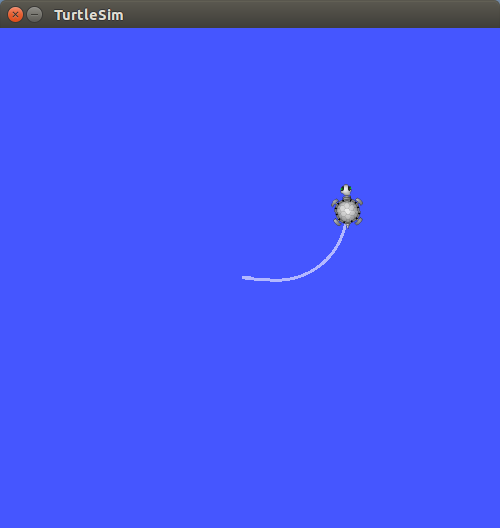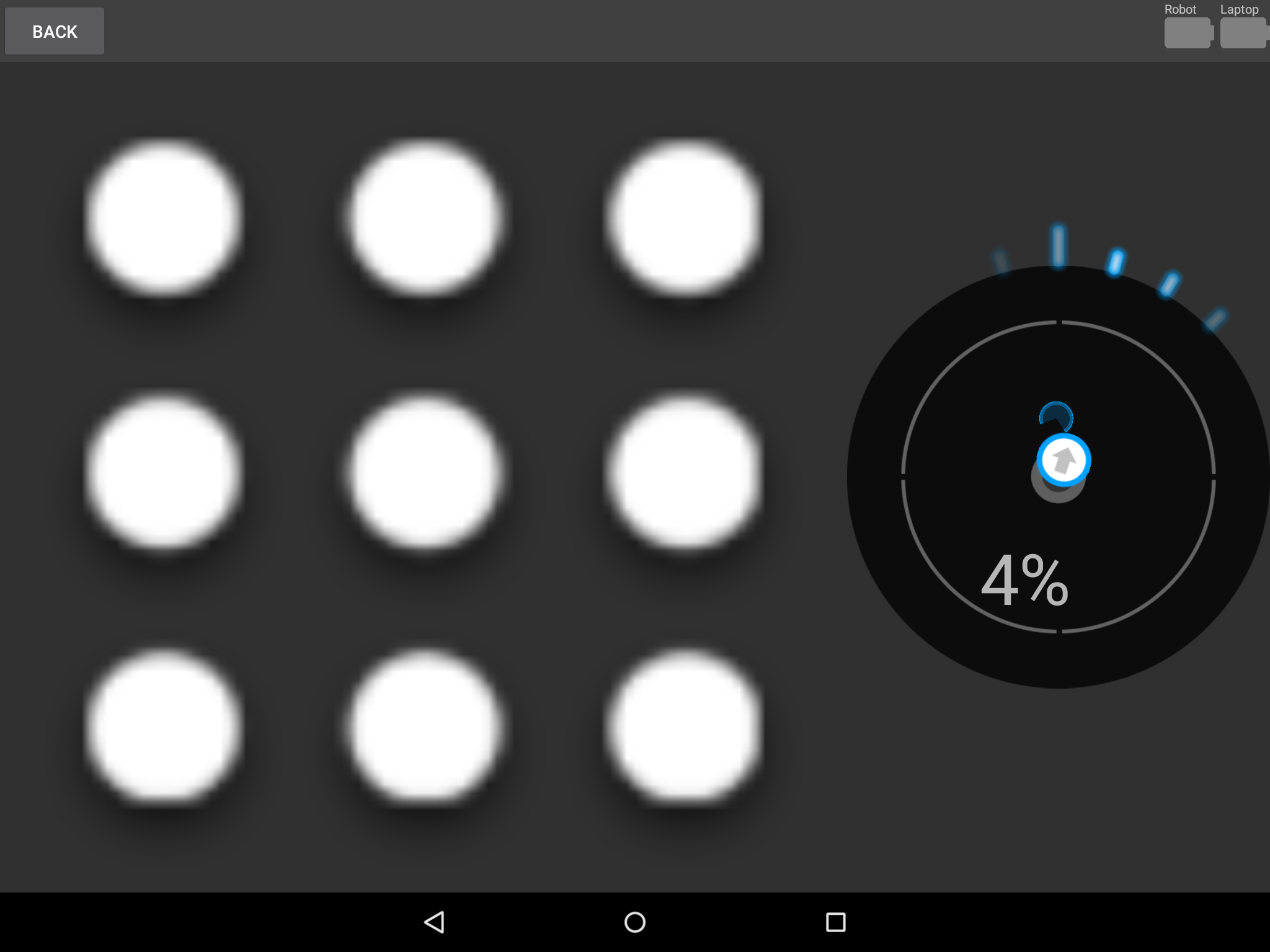| Note: This tutorial assumes that you have completed the previous tutorials: Pairing. |
| |
Run Interactions with Android Remocon
Description: shows start interactions via android remoconKeywords: pairing, robot app manager,
Tutorial Level: INTERMEDIATE
Next Tutorial: Run Interactions with Web Remocon
Overview
This tutorial describes how to start robot apps via android handhelds. It assumes that you have started rocon_app_manager with Pairing, previous tutorial.
Prerequisite
Download
Install Rocon Remocon and ROS Teleop from Google playstore.
Configure Interaction
This is interaction configuration for android teleop. It configures android app to start, its role, launchable android version, paired app to be started in robot, and others. Please check Interaction Specification for more details. Note that there are example interactions included in pairing.interactions in rocon_app_manager_tutorials.
1 # Teleop android testing
2 - name: com.github.rosjava.android_apps.teleop.MainActivity
3 role: Pairing
4 compatibility: rocon:/*/*/hydro|indigo/honeycomb|ice_cream_sandwich|jellybean
5 display_name: Android Teleop
6 description: Teleop'ing turtles via an android app.
7 max: -1
8 parameters:
9 maximum_linear_velocity: 3.0
10 maximum_angular_velocity: 1.57
11 remappings:
12 - remap_from: cmd_vel
13 remap_to: /turtle1/cmd_vel
14 - remap_from: compressed_image
15 remap_to: /cybernetic_pirate/compressed_image
16 pairing:
17 rapp: rocon_apps/video_teleop
Execution
1. Add and Select ROS Master
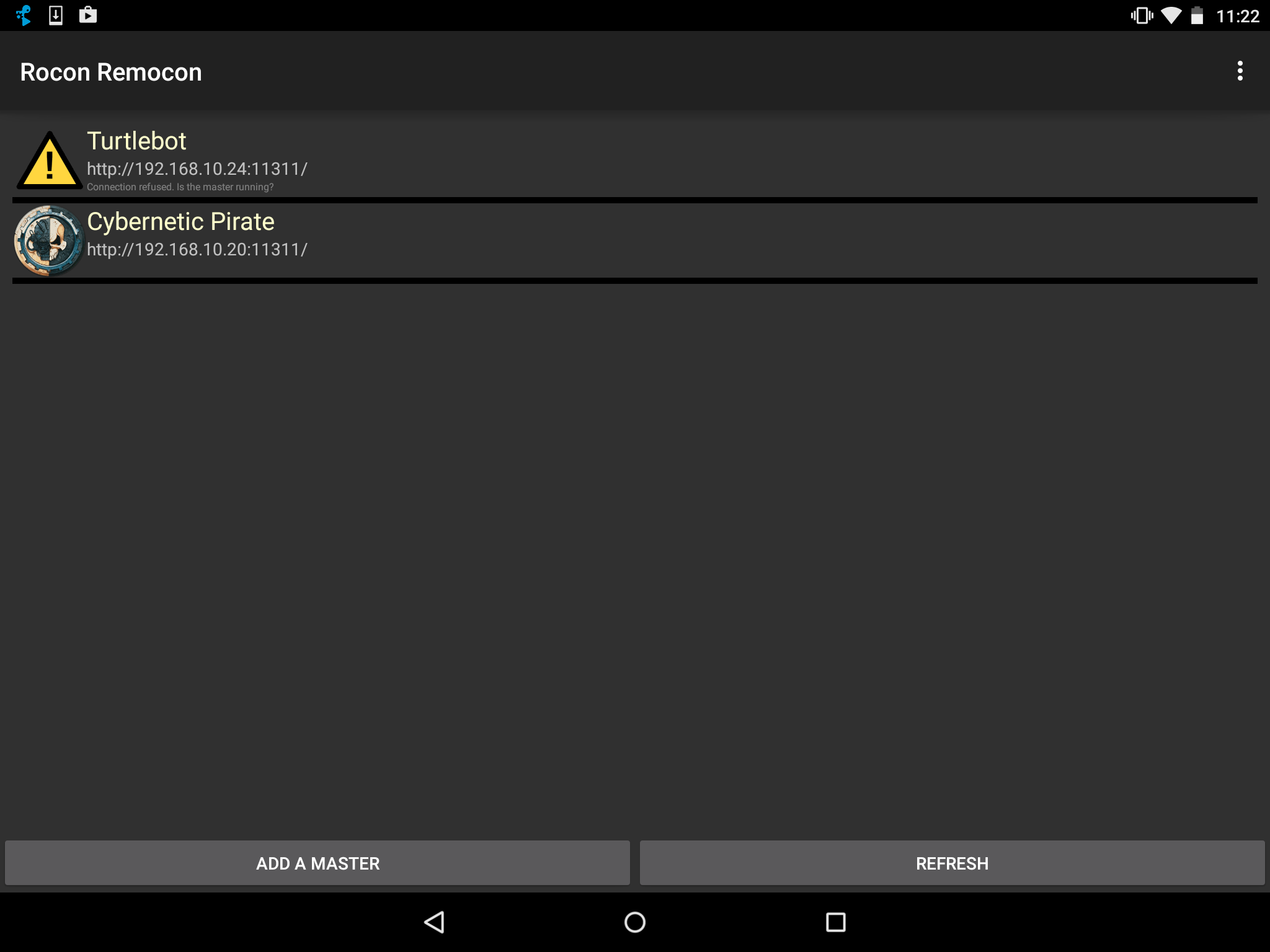
2. Select Role
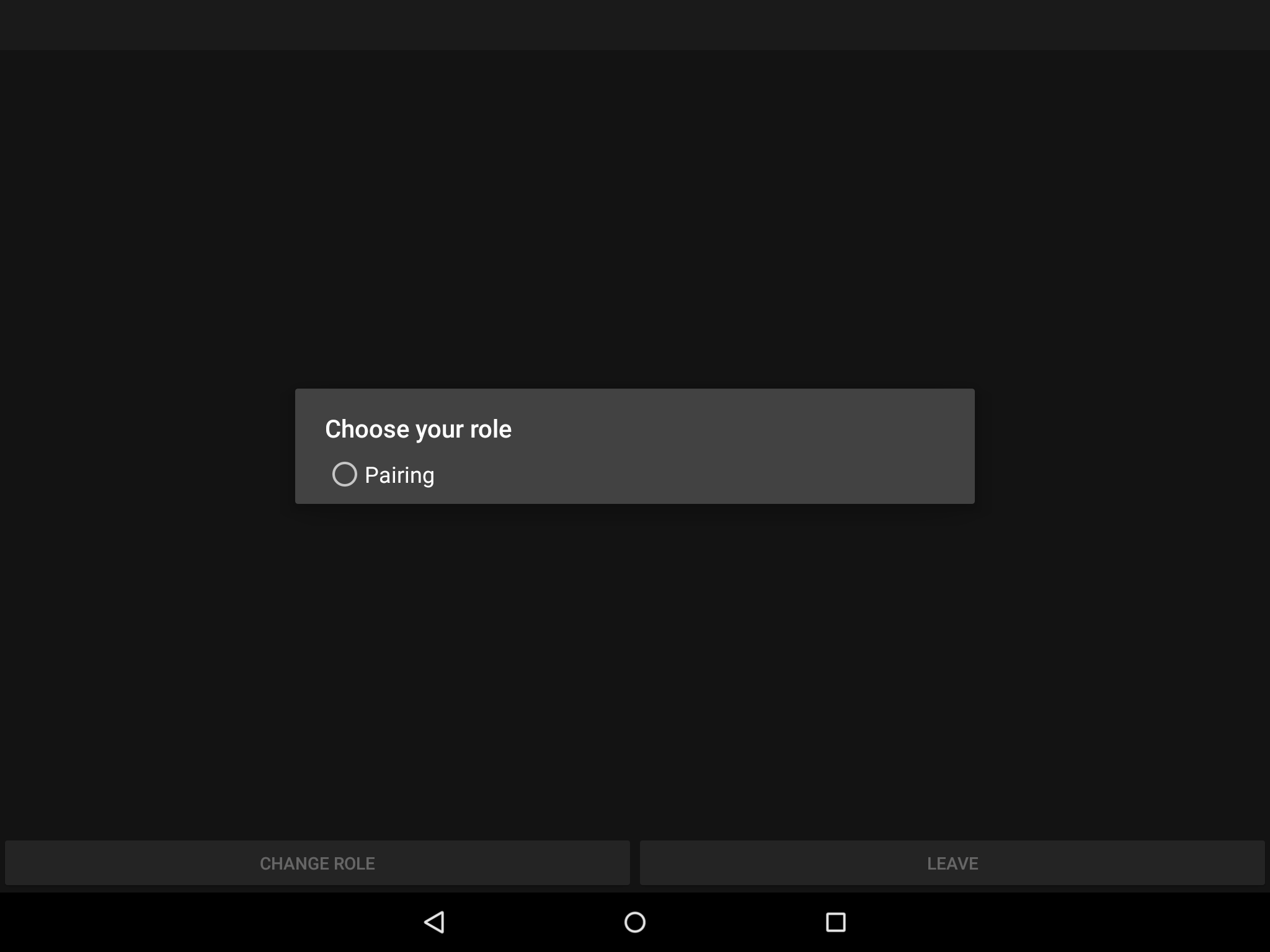
3. Select Interaction
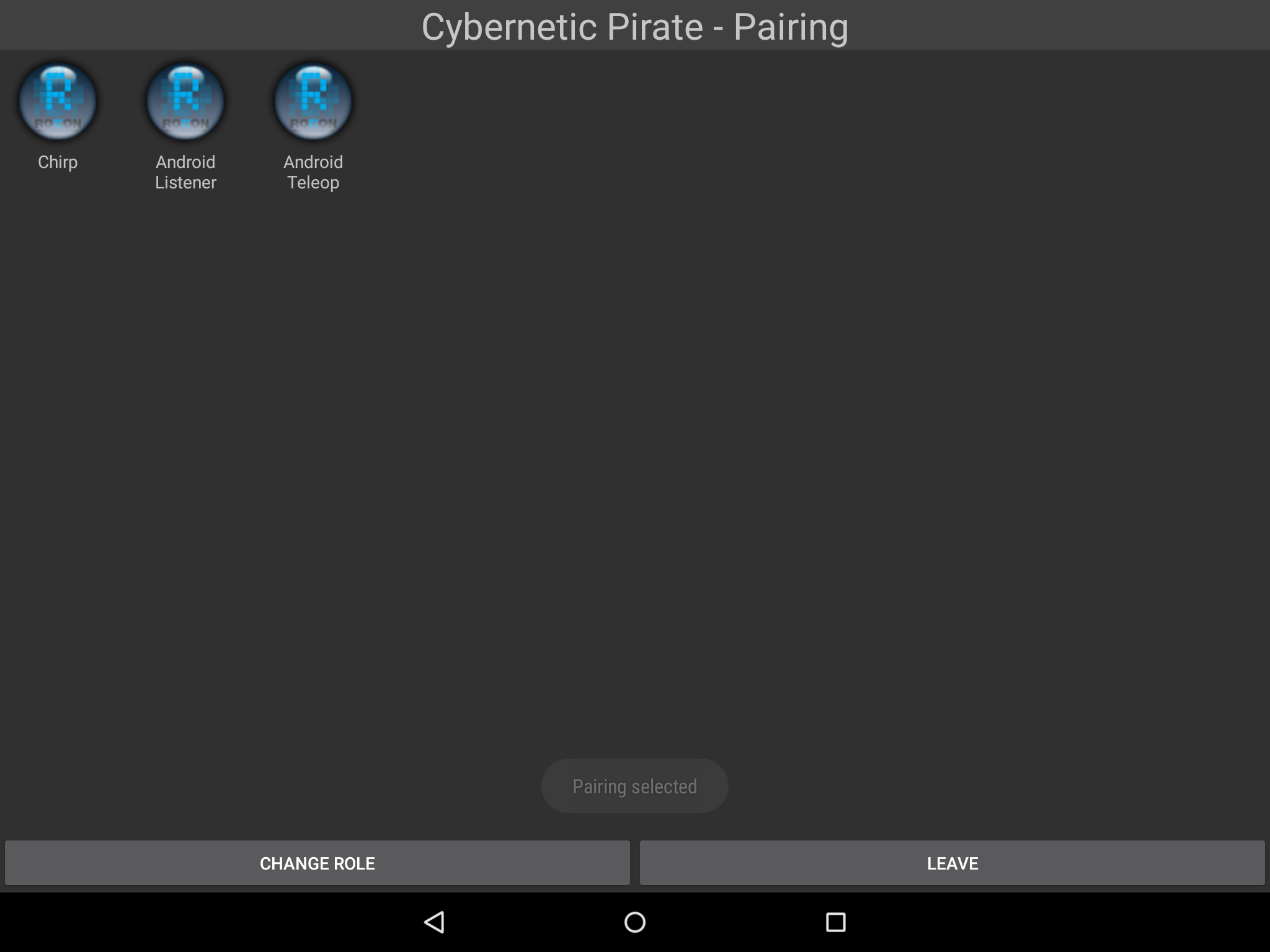
4. Teleop'ing via android
PC Side |
Android Side |
|
|
What's Next?
Run Interactions with Web Remocon or go back to Main